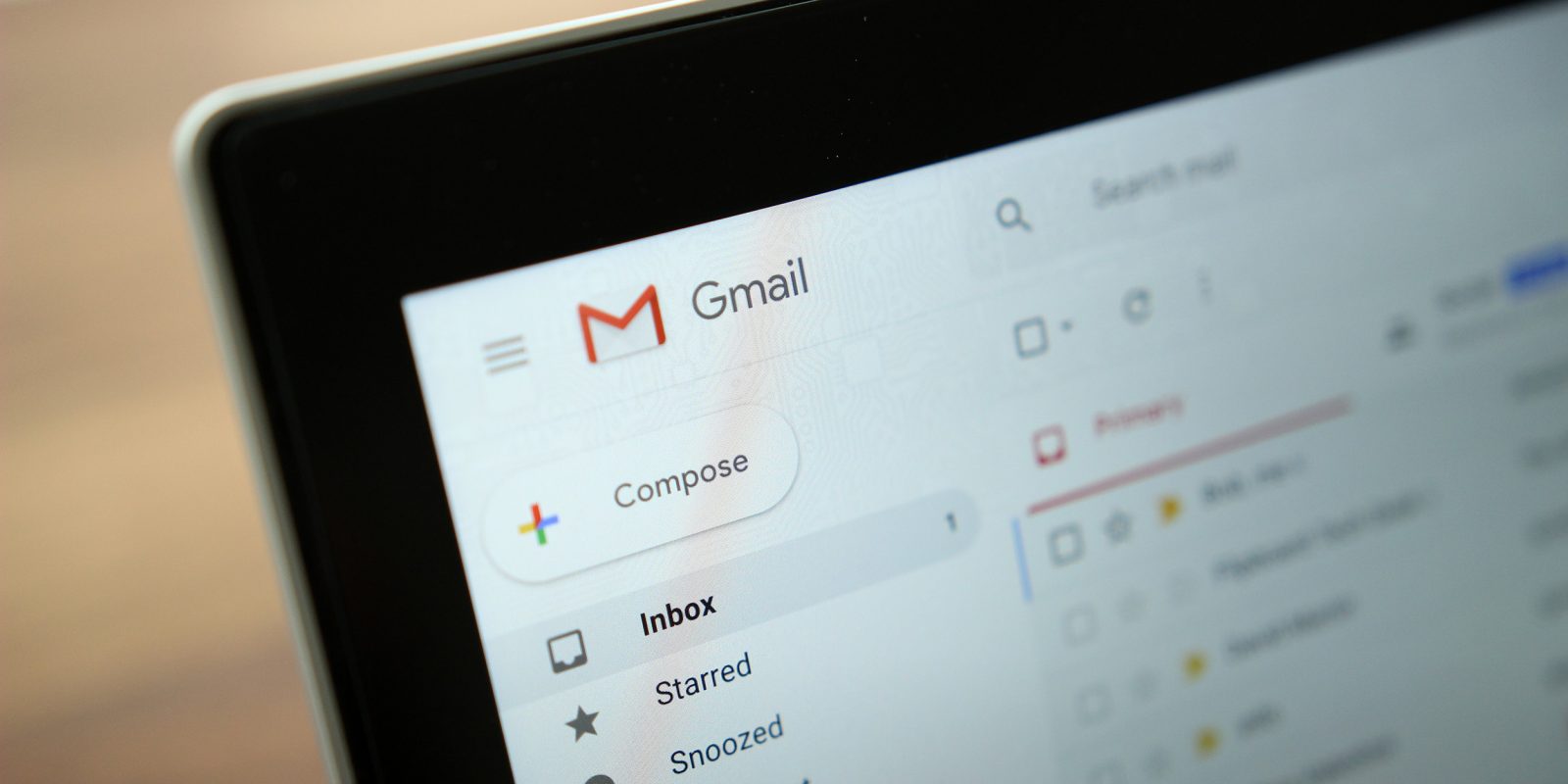
The new Gmail launched with a slew of new features last month, and Google announced that more were on the way. While Smart Compose may have grabbed all the attention at I/O 2018 this week, native offline support is now rolling out.
The previous version of Gmail on the web also featured offline capabilities through a Gmail Offline Chrome app, which users are now encouraged to uninstall. With the recent redesign, Google was able to build this offline functionality right into the web app. Users can now write, search, and delete/archive messages when they have no connectivity, with these changes syncing back when an internet connection is regained.
Requiring Chrome 61 or higher, heading to Settings reveals a new “Offline” tab where users can “Enable offline mail.” Here you have the ability to see how much storage Gmail is using on your computer and set “Sync settings.”
Users can decide how many days of messages are downloaded with 30 being the default, and other options including 7 and 90 days. The last setting is Security and the ability to set whether Gmail keeps or removes offline data on your computer after logging out.
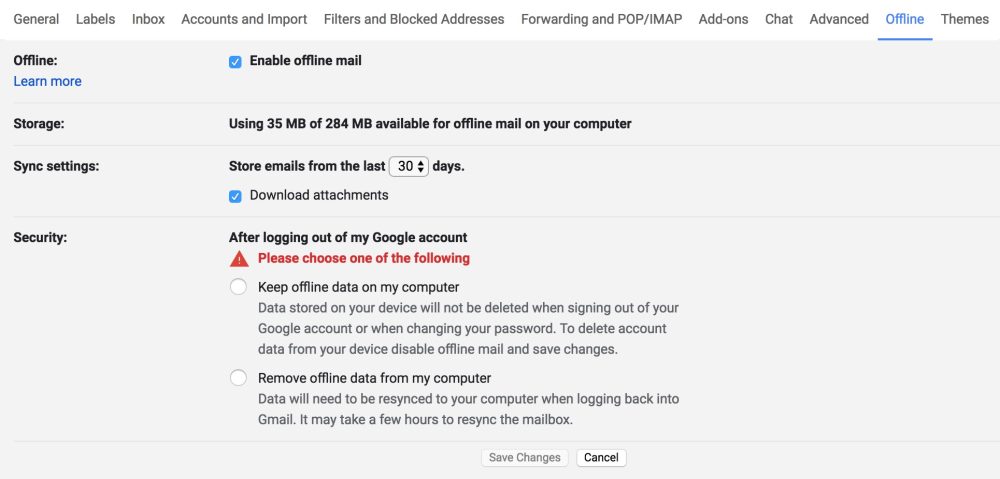
- Keep offline data on my computer Data stored on your device will not be deleted when signing out of your Google account or when changing your password. To delete account data from your device disable offline mail and save changes.
- Remove offline data from my computer Data will need to be resynced to your computer when logging back into Gmail. It may take a few hours to resync the mailbox.
While administrators have to enable “Gmail web offline” on G Suite, this feature is already widely rolling out to regular Gmail users and not part of the new “Experimental Access” setting.
