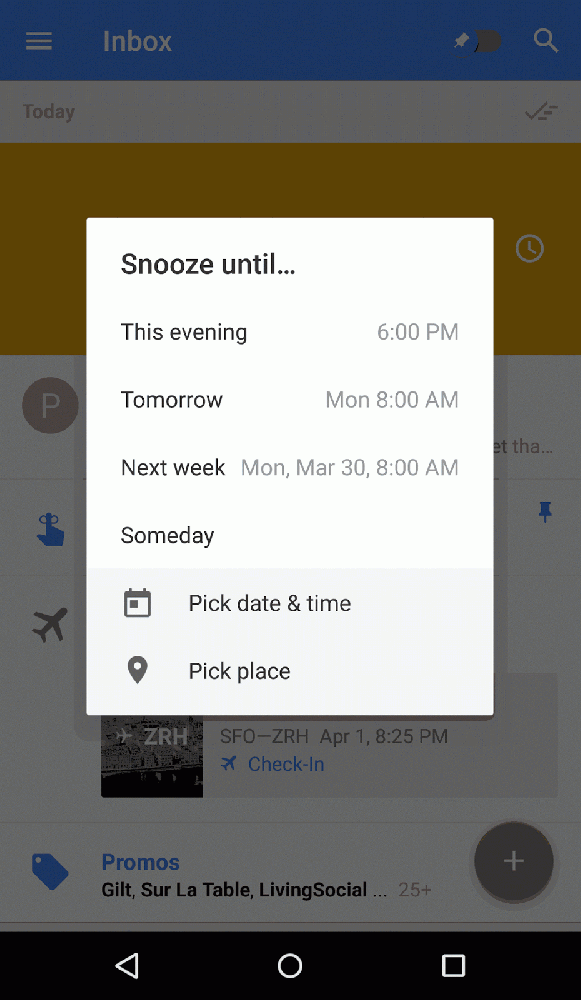
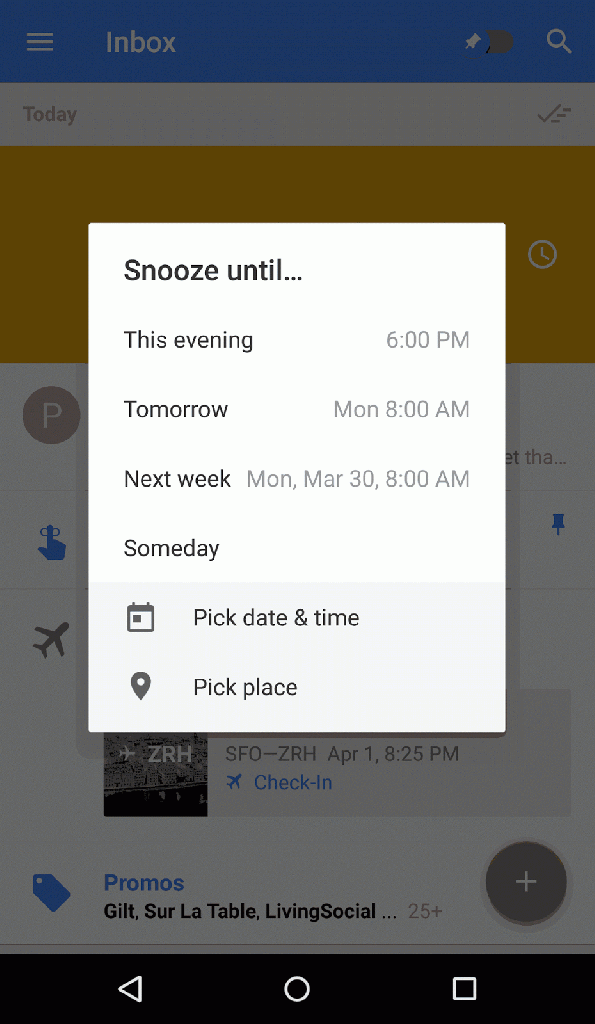
Google has announced today that a useful new feature is coming to Inbox by Gmail, namely the ability to customize morning, afternoon and evening “Snooze” times. Once you have the update, all you have to do is open the app, slide left on an email, tap “Pick date & time,” and select the time you’d like to snooze to. You should see a prompt at the bottom of the app asking you if you want to make this your morning, afternoon, or evening time.
As per the announcement blog post:
“So starting later today, you’ll be able to customize your morning, afternoon and evening Snooze times in Inbox. You don’t even have to do any work: Inbox will adapt to your preferences. If you snooze to a custom time of 7:30AM, you’ll see a prompt asking if you’d like to change your morning time to 7:30AM. One tap and you’re all set!”
You can pretty easily manage your snooze times manually as well, of course, and each time will adapt as you make changes. If you update your morning time, the other two time defaults will adjust accordingly. The update is rolling out later today to all Inbox by Gmail users. If you don’t have the app, be sure to head over to the Google Play Store to get it for free. As a bonus, Google also mentioned today that there’s now a quick Contacts shortcut in Inbox for the web. Check it out:
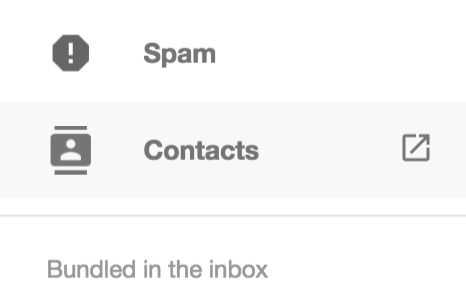
FTC: We use income earning auto affiliate links
