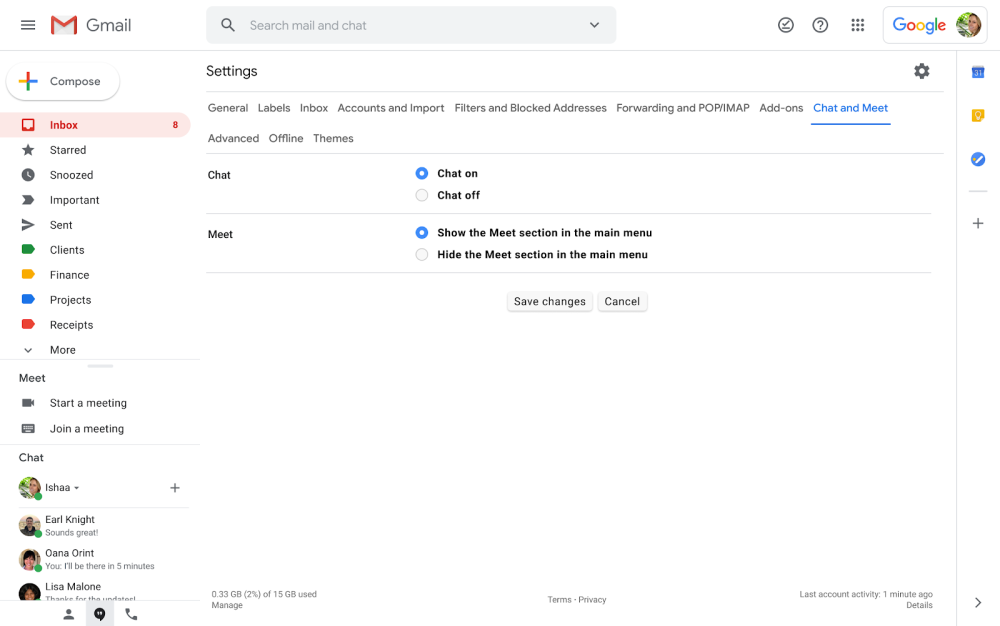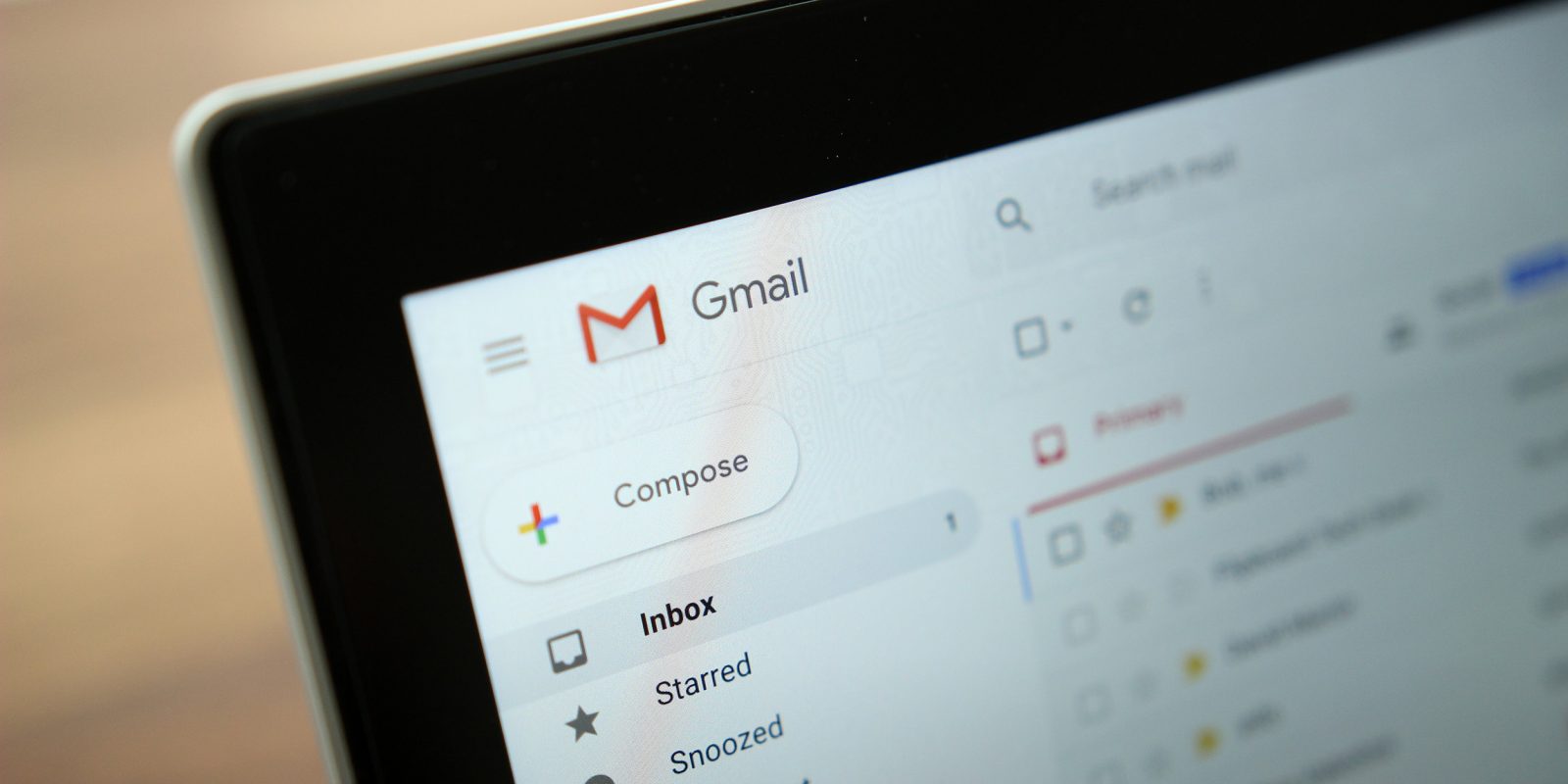
As part of Meet becoming available to the public, Google closely aligned the video calling service with Gmail. However, some have not liked how the integration appears on the web, with users now able to hide Google Meet in Gmail.
“Meet” appears in Gmail’s sidebar just above “Chat.” The two options in the box are “Start a meeting” and “Join a meeting,” with the latter opening a box to enter a code. The former option opens a new video calling window.
Some have been annoyed with Meet appearing in the sidebar as it shrinks how many folders and labels can be viewed. You can now hide Google Meet by going to Gmail’s web preferences (Gear icon in top right corner > settings) and the renamed “Chat and Meet” menu.
Here, you can “Hide the Meet section in the main screen.” This customization joins the existing ability to turn off the list of your Hangouts chats. The user-level setting differs from how G Suite admins can disable Meet for an entire domain.
This feature started rolling out yesterday, and will be fully rolled out over the next two weeks. It’s available to all G Suite customers.