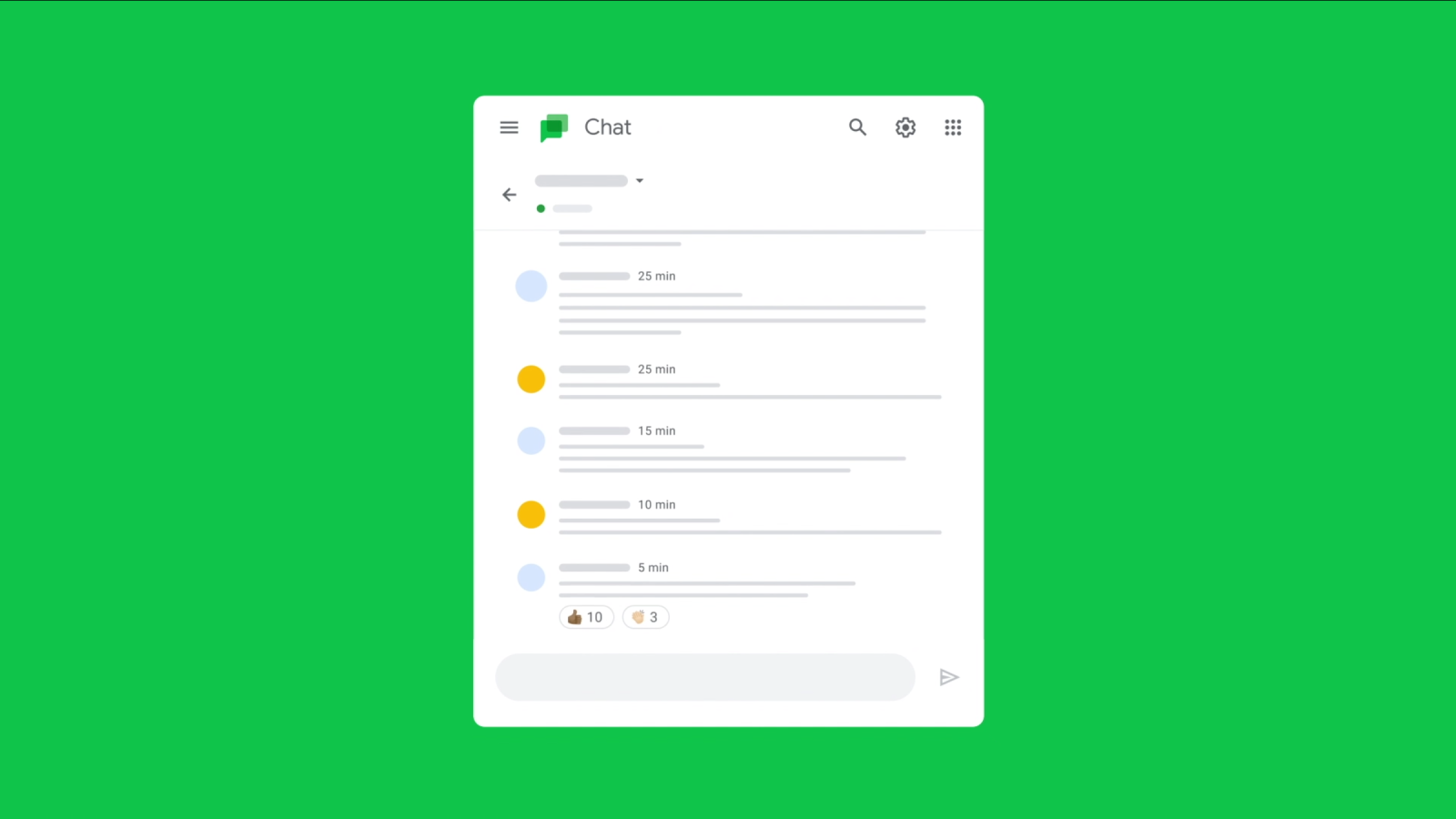
6 Comments
Google continues to add more features to Chat as it becomes available for more and more people ahead of the classic Hangouts depreciation. The Google Chat web app is now integrating Tenor GIF search.
On mobile, GIF lookup and insertion is usually handled by the system keyboard. It’s a different story on the web, with Google Chat previously encouraging users to manually upload or use a bot, like Giphy’s.
GIF search is now integrated directly into Google Chat alongside emoji lookup, image upload, Drive, Meet, and Calendar creation. Tapping opens a floating window with a search field up top, and this is followed by a carousel of suggested hashtags. “Trending” is the default view, followed by 14 other categories.
About 20 GIFs are offered in each while hovering over one provides a text description. Tapping will enter it into the message field for you to preview and add text before sending. Overall, it’s faster than using a bot or curating your own collection of animations.
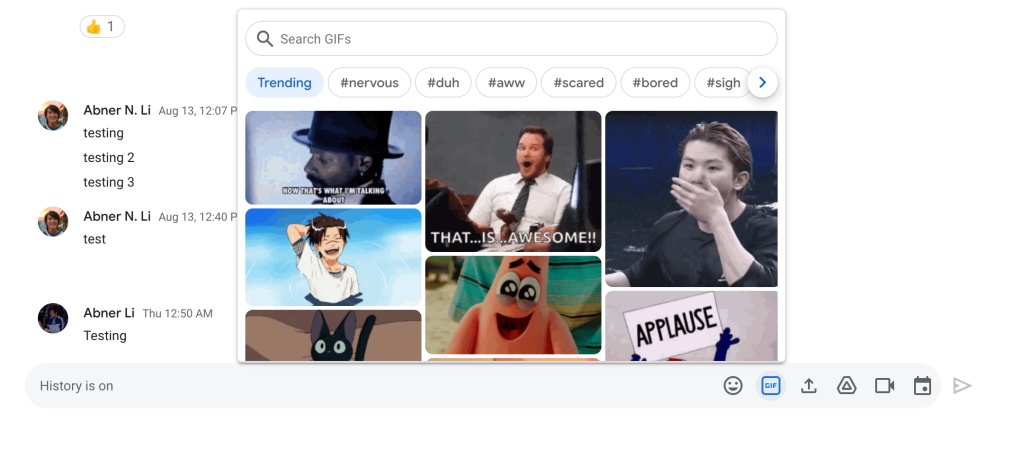
Chat’s GIF search is rolling out to both personal Google and enterprise accounts, as well as gmail.com and chat.google.com. It’s already appearing for us in consumer Gmail, but not Workspace.
Admins will see this setting beginning September 1, 2021, allowing one week to configure the setting before the end user experience begins rolling out. Visit the Help Center to learn more about turning GIFs on or off for your organization.
Google is leveraging Tenor, which it acquired in 2018, to power the experience, while admins will have the option to disable this particular GIF integration. That said, manual uploads will always work.
