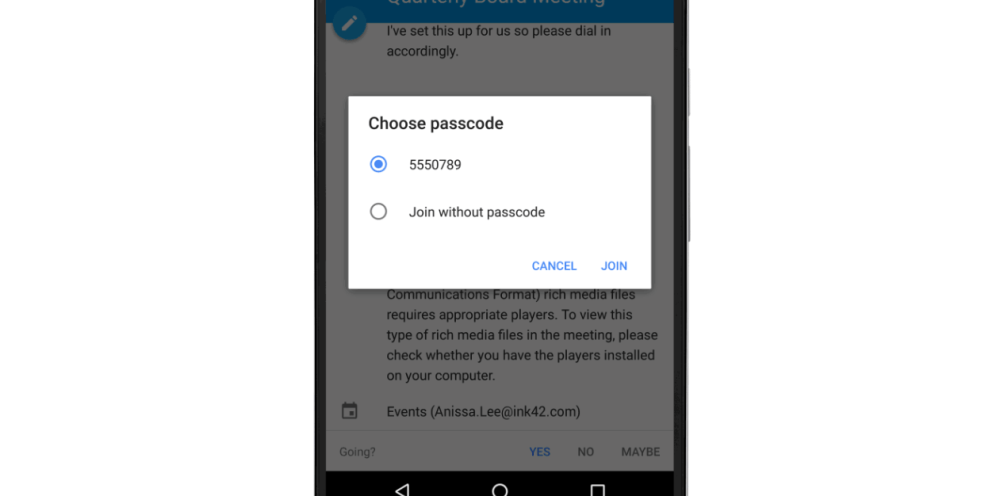
Google today has announced that an update is coming to the Google Calendar app for Android that improves conference call support. With this update, Google Calendar will automatically add the passcode when a user dials in to a conference call.
When a user taps the call-in number from the calendar event, they’ll be asked to choose the applicable passcode, whether it be host or participant. This means the user will no longer have to enter the passcode to join a conference call, presuming the passcode and meeting ID are stored in the calendar event:
An update to the Google Calendar app for Android is coming to Google Play. When you dial in to your conference call, Google Calendar can now automatically add the passcode. Simply tap the call-in number from the calendar event and you’ll be prompted to select the relevant passcode for you ─ host or participant.
Google Calendar detects the passcode or meeting ID from the location or notes field in the calendar event. If this information is not found, dialing in will be the same as before, where the passcode or meeting ID is dialed manually.
Google Calendar is available on the Play Store for free and today’s update is slowly rolling out now. The Android update comes a day after Google Calendar on the web added support for sending reminder notifications.
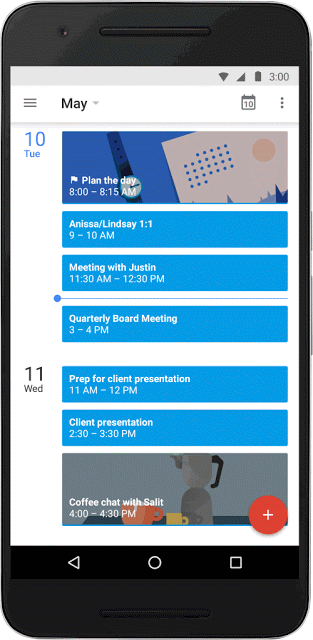

![Google Calendar for Android updated with improved conference call support AD_Clear_GS7_728x90[1][1]](https://9to5google.com/wp-content/uploads/sites/4/2016/05/ad_clear_gs7_728x9011.jpg)