Apps & Updates
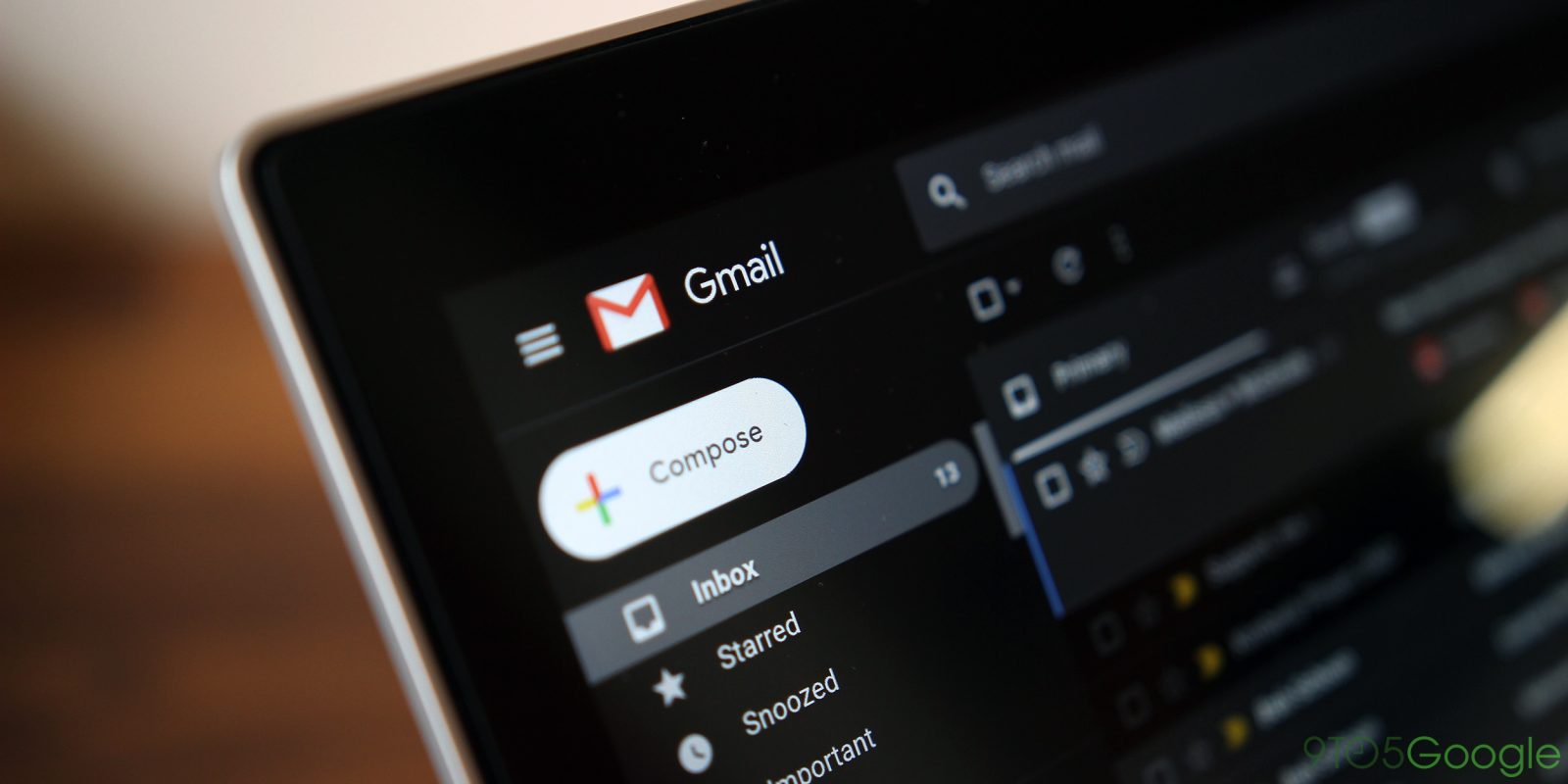
7 Comments
In recent weeks, Gmail on mobile has seen a slew of new features and is rumored to get more from Inbox. The web version of Gmail is now adding several options to make the right-click menu more powerful and helpful when quickly triaging messages.
Since last April’s revamp, right-clicking on an email while in the inbox yields a drop down menu with three options: Archive, Mark as read, and Delete. In the coming days, that list will significantly expand with more shortcuts and possible actions.
Depending on whether conversation mode is on/off, you can Reply, Reply all, and Forward from the first part of the menu. Users would previously have to first select a message and then pick from the menu at the top of the screen. Joining the existing three options is Snooze, while users can now Mute, Move to, and Label as. Those last two open your list of folders.
Meanwhile, users can find emails from the same sender or search by subject. The last new option is the ability to open a message in a new window. As a reminder, some of these actions will work when multiple messages are mass selected. Conversation mode on Conversation mode off
Many of these options are already available when users open an email, but they are now available from the inbox. It is faster and more efficient than first having to open an email. This context menu can be opened with a Right-click, Ctrl+click on Mac keyboards, or the menu key on Windows. It will be rolling out to all users and G Suite editions in the coming days.
