
Undo Send was long a popular Google Labs feature, and was just recently added to ‘Inbox for Gmail’ for Android. Starting today, Google says that the feature, which lets users cancel the sending of an email within a pre-specified number of seconds after the email is sent, will be publicly available to all users of Gmail on the web.
‘Undo Send’ allows people using Gmail to cancel a sent mail if they have second thoughts immediately after sending. The feature is turned off by default for those not currently using the Labs version, and can be enabled from the General tab in Gmail settings.
To find the feature, simply head over to the Settings page within Gmail and navigate to the General tab. If the feature has been pushed to your account (which it should be; I have access to it at the time of this writing), you’ll be able to “Enable Undo Send” and select a cancellation period. You can choose 5, 10, 20, or 30 seconds. Like any other “Undo” action in Gmail, the ability to unsend the email will appear along the top of the screen on the “Your message has been sent.” notification pop up.
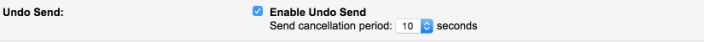
Here’s what it looks like:
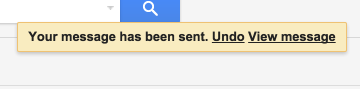
FTC: We use income earning auto affiliate links.
