
6 Comments
On Chromebooks, you can access most Google services with either the website or the Android app. Google today updated Gmail for Android on Chrome OS with the latest Material You redesign, but more importantly the latest app icon.
Those that use the Gmail Android app on Chromebooks over the web client have been stuck with the pre-Workspace branding even as the four-colored logo widely rolled out on all other platforms last October. It was a peculiar decision that left users with the red-and-white icon in the shelf and app launcher.
Version 2021.09.10.397347674 (from 2020.05.31.x) this afternoon introduces the new icon and brings Material You. There’s no change to the two- or three-column — depending on whether the navigation drawer is expanded — tablet UI. A blue accent, like on all other devices not running Android 12, is used for the label list, search field, and rounded square “Compose” FAB. Meanwhile, you can find pill-shaped icons throughout the app now.
With this update, Gmail still unfortunately does not have a dark theme toggle. As such, you’re stuck with a light UI across all Android apps that don’t have a manual setting, with Chromebooks not yet offering a proper dark look. Developers optimizing apps for Chrome OS would ideally always offer that option.
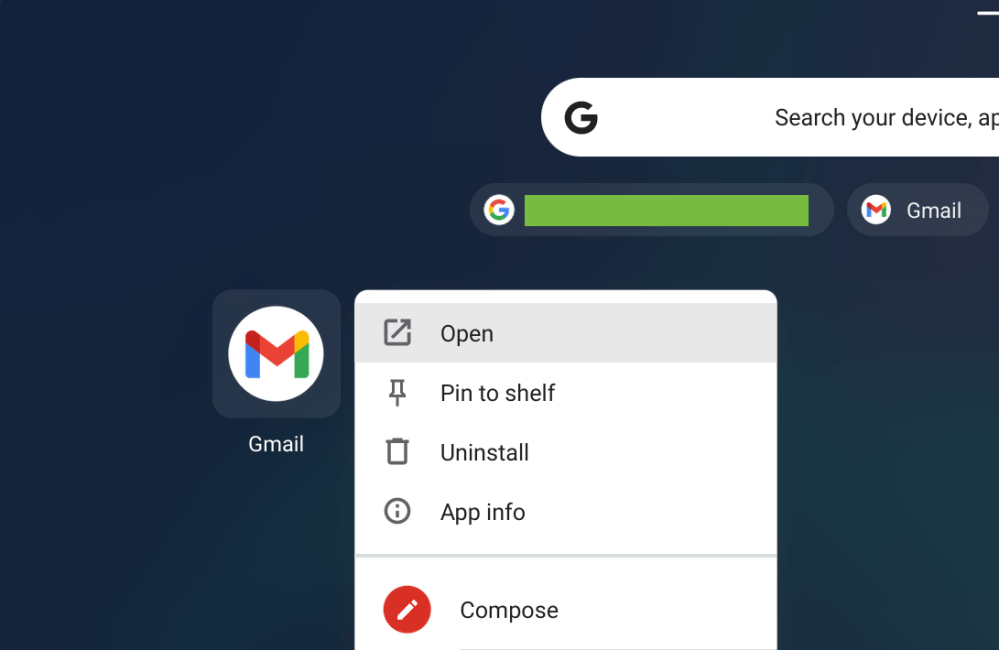
Additionally, the integrated Chat, Spaces, and Meet are still not available when you install Gmail for Android on Chrome OS. It does not appear in settings as an option to enable. As such, there’s no bottom bar when you shrink the app to a portrait-shaped window.
This new version of Gmail for Android with Material You and the new icon is rolling out via the Play Store this evening.


